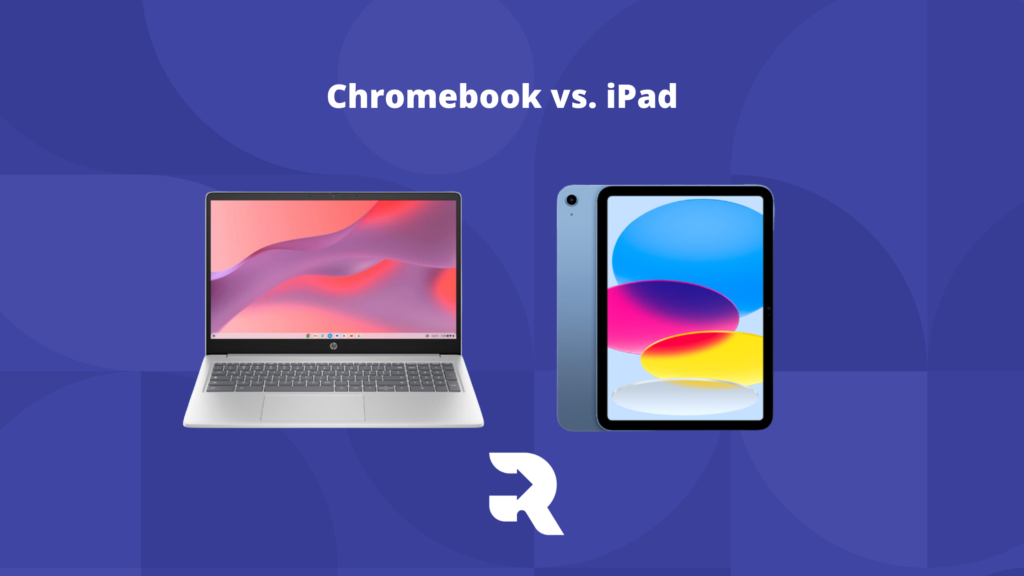In today’s fast-paced educational landscape, what technology is used can significantly impact learning experiences. This head-to-head comparison of the iPad vs Chromebook delves into the features, benefits, and considerations that can guide your school’s edtech selection.
Shared Foundations: Chromebook and iPad Similarities
While Chromebooks and iPads may appear distinct, they share several foundational characteristics that contribute to their popularity in educational settings:
- Unique Operating Systems: Both devices operate on their exclusive operating systems – Chrome OS for Chromebooks and iPadOS for iPads.
- Enhanced Security: Surpassing traditional laptops, both devices are renowned for their robust security measures, ensuring a safer digital environment for students.
- Classroom Management Solutions: Chromebooks boast Google Classroom, while iPads are equipped with Apple Classroom – tools designed to streamline classroom management and enhance student-teacher interaction.
- All-Day Battery Life: In the hustle of a school day, both devices offer impressive battery life, ensuring uninterrupted learning.
- Rapid Performance: Swift power-on times provide students with instant access to resources, minimizing disruptions.
- Simplified Deployment: Quick and hassle-free deployment ensures that valuable classroom time is spent on learning rather than setup.
- Portability: Lightweight designs make carrying and using these devices effortless for students of all ages.
Deciphering the iPad: A Versatile Learning Companion
Introduced by Apple in 2010, the iPad revolutionized the tablet market. Subsequent iterations, such as the mini, Air, and Pro, expanded its versatility and capabilities. Powered by iPadOS, these tablets offer a secure environment and seamless compatibility with other Apple devices. Students can utilize iPads with or without styluses, capitalizing on up to 128GB of local storage along with cloud options. The iPad’s synergy with Apple’s ecosystem enhances collaborative possibilities.
Unveiling the Chromebook: An Internet-Centric Learning Tool
Google introduced the Chromebook in 2011, bringing forth a laptop experience that thrives on Chrome OS. Its web-centric approach, relying on web-based applications and Google Drive for storage, facilitates seamless collaboration and data accessibility. Boasting simplicity and security, Chromebooks feature a built-in QWERTY keyboard and often come at a lower price point than traditional laptops.
Quantitative Insights: A Numbers-Based Perspective
In the landscape of edtech adoption, both Chromebooks and iPads have made their mark:
- As of 2022, Chromebooks were embraced by over 50 million educators worldwide, while a 2023 report shows there are over 10 million iPads in schools worldwide.
- The COVID-19 pandemic further accelerated their popularity, with Lenovo and Apple dominating computer and tablet shipments in Q4 of 2020 and exhibiting remarkable annual growth and market share.
- Chromebooks experienced exponential growth in 2020, with shipments soaring and showing unmatched growth in the computer device market.
- Tablets, led by Apple, showcased impressive growth and market share, with the iPad’s robust performance during 2020.
Tailoring the Choice: Chromebook vs iPad
Several factors warrant consideration when selecting the ideal edtech device for your school:
- Device Type: iPads are tablets, while Chromebooks come in laptop form, with convertible models also available.
- Student Age: iPads are suited for younger learners, while Chromebooks cater well to middle and high school students.
- Price Point: Contrary to common belief, costs for both devices can be comparable based on the Chromebook model and iPad variant chosen.
- Expiration Date: Chromebooks have an Auto Update Expiration (AUE) date for security updates, while iPads lack such concerns.
- Model Options: Chromebooks offer greater diversity due to various manufacturers, while iPads remain an exclusive Apple product.
Comparative Specs: A Closer Look
Here’s a side-by-side comparison of the iPad and a representative Chromebook model, the HP Chromebook x360 11 G3 EE:
- iPad:
- Processor: A12 Bionic Chip
- Battery Life: Up to 10 hours
- Storage: 32GB, up to 128GB
- Screen: 10.2”
- Resolution: 2160 x 1620
- Weight: 1.08-1.09 lb
- Ports: Smart Connector, headphone jack
- HP Chromebook x360 11 G3 EE:
- Processor: Intel Celeron N4020
- Battery Life: Up to 12 hours
- Storage: 32GB
- Screen: 11.6”
- Resolution: 1366 x 768
- Weight: 3.19 lb
- Ports: 2 USB-C ports, 2 USB-A ports, headphone/microphone combo jack
What to Choose: Matching Needs to Devices
Ultimately, the decision between Chromebook and iPad hinges on the unique requirements of your school and students. Consider budget, age groups, device functionality, and ecosystem compatibility. By aligning your decision with your school’s needs, you pave the way for an enriching and empowered edtech experience.
We hope this list helps with choosing the right device for your students! Don’t know what to do with your old devices? Give us a call and we can take them off your hands with our trusted buyback program.